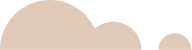
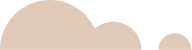
Essentials to Enterprise upgrade. SMB Transformation, Lowering cost of operation by 63%
Introducing
Salesforce Editions
Salesforce offers multiple editions and products with different functionality levels, deciding which feature is best suited to your business growth can be a challenge. Essentials is the small business edition of salesforce offering excellent value to business, quickly bringing most common tasks upto speed. Enterprise is an upgraded version offering additional automation and customizations. You can see the differences of these two editions in this article (Essentials Vs Enterprise). We at QR solutions help you with the consultation and implementation of the right Salesforce solution for you to maximize your ROI on a CRM.
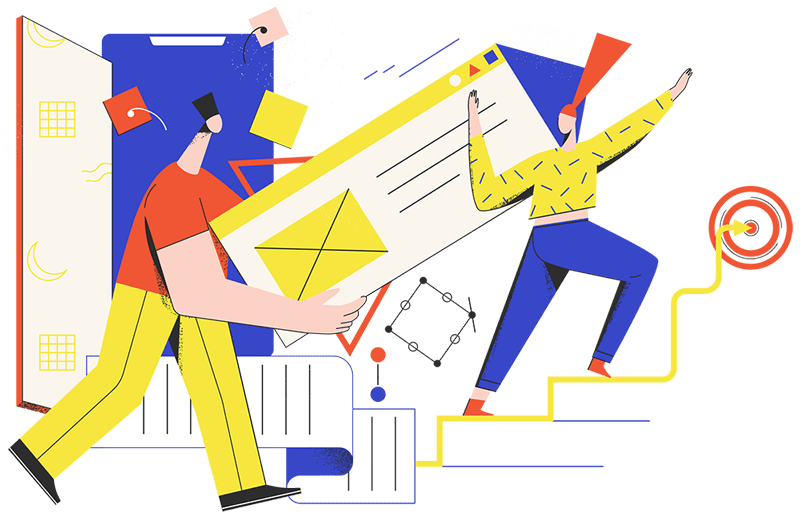
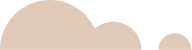

Small business challenge
A small family-owned business operating out of Brisbane. This is a B2B business, supplying products manufactured in their overseas facility, to large public and private educational institutions. The business has been using Salesforce essentials for the last 2 years. However, feel the business is not utilizing all of the functionalities that come with it. The business owner also feels that there are a number of gaps in their sales and services process, that costs time and money to the business. The challenge was to address these gaps, automate where necessary and ensure a seamless business process – improving service quality and cost.
The following is the outcome of discovery done with the customer.
-
We now use sales systems to send emails. But we do not yet use the same applications to receive emails.
-
We require help setting up automated emails that register as enquiries or support requests, to streamline all our customer communication within a single platform. I would appreciate your recommendations for setting up the CASES filing system and explain how to send enquiries to the relevant CASE. At this stage we are considering
-
New enquiries wholesale
-
Build the General Enquiry Form (wholesale & outsourced) see attached. These forms would need to be in the LEAD PIPELINE. This is used by our sales staff during the initial enquiry
-
Build the Product Enquiry Form see attached located in the OPPORTUNITY PIPELINE. This is used by our sales staff to communicate product needs to our Production Department so that we can QUOTE
-
Order fulfillment
enabling the customer to login to website and access only their order form, all quotes, agreement, cases. We do not want our customers to view other customer information. We would require the orders to be synchronized with our MYOB Account Right Premier Cloud software enabling us to generate invoices and perform reporting functions
-
New enquiries outsourced
-
Build the General Enquiry Form (wholesale & outsourced) see attached. These forms would need to be in the LEAD PIPELINE. This is used by our sales staff during the initial enquiry
-
Existing customer enquiries (by customer name)
-
Build a customer QUOTE / ORDER form, which would need to allow for our customization options and price breaks for different quantities. Attached is our existing QUOTE / ORDER form that customers complete, and email back to us
-
Sign off product – which is a form linked to the Product Enquiry Form (shares mostly the same fields) but confidential information such as supplier information and cost and concealed
-
Agreement
which are 2 documents (wholesale and retail – also known as outsourced) see attached, that customer needs to sign if full uniform enquiry. We need to amend the agreements online. Smaller ad hoc orders do not require agreements, and we require manager authority to proceed to order stage without agreement in this case. We would also like a function that reminds customers that their agreement is due for renewal by a certain date
Current Setup
-
Using Salesforce essentials for account and contact management
-
Xero for Accounting
-
Outlook/office 365 for emailing
-
Office productivity tools
-
Website maintained by a local individual
How have we helped?
On detailed analysis we established the above lead pipeline for this customer. This pipe line gave clarity in identifying the gaps, addressing these gaps and simplifying the entire sales process and more.

The following quick wins were identified and implemented
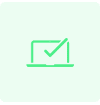
enables seamless email communication, communications tracking with potential prospects and existing customers.

Access email communications from contact and opportunity records.

Integration helps in improving efficiency and error free operation.
Develop simple flow’s to assign leads and cases to appropriate users
Develop simple forms to ensure data collection is complete – Enquiry and contact forms
Design and configure Lead stages to follow the customer journey.
We helped the business in the automation of their sales and service processes. The quick wins delivered a substantial boost to internal efficiency and service quality. Our salesforce development team and salesforce consultants ensured delivery of quick wins within the first 3 weeks of the project commencement. Quick Salesforce development services and Fast delivery by Salesforce Developers ensure a smooth transition and easier adoption of the processes. The Salesforce consultants ensured a tactical change management process to make sure there is 100% user adoption.
Essentials to Enterprise – Upgrade An Enterprise upgrade was opted to ensure we meet all of the business objectives and enhance productivity of the sales and service processes. The following features were implemented to achieve the desired result.
Office Automation (Productivity tools)
-
Email to Case
-
Web to Case
-
Salesforce Inbox / Salesforce for Outlook
Integration
-
Integration with Xero – Pushing order details for automated invoicing
-
Website forms integration – for surveys and customer feedback
-
Integration to Mailchimp for automated campaigns
Salesforce Automations
-
Automated Case Assignments
-
Case Escalation workflows
-
Automations for Case SLA’s
-
Opportunity stages
-
Stage related smarties
-
Automated notifications to customers and sales
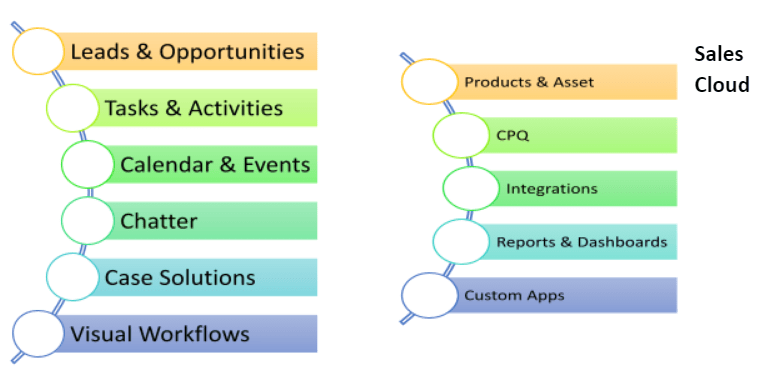
Accounts and Contacts
Verified Account and Contacts
Product Data
Products, Product Categories, Design Specifications
Product Design documents
Original product specification/design documents.
Product Price
Product pricing table was configured as part of CPQ Implementation
Templated Responses
Templated email responses
Survey Forms
Original Survey forms in a digitized format.
Data Migration
Data migration is an important step wile implementing any CRM solution QR Solutions ensured the data quality while importing data of over 540 Account and Contact records from the Essentials instance. 170 Products and related cases, service requests were moved partially from Essentials and external applications into the new Enterprise Salesforce platform.
The following datasets were cleansed, deduped, normalized and imported into salesforce prior to going live
Customer Success
QR Solutions Salesforce consultants and Salesforce developers successfully transitioned the CUSTOMER’s Sales, Marketing and Administration divisions into Enterprise platform. This has ensured the customer has a 100% digitized platform that is transparent and efficient in servicing their clients, distributors and dealers.
The upgrade has contributed to the business in a number of ways.
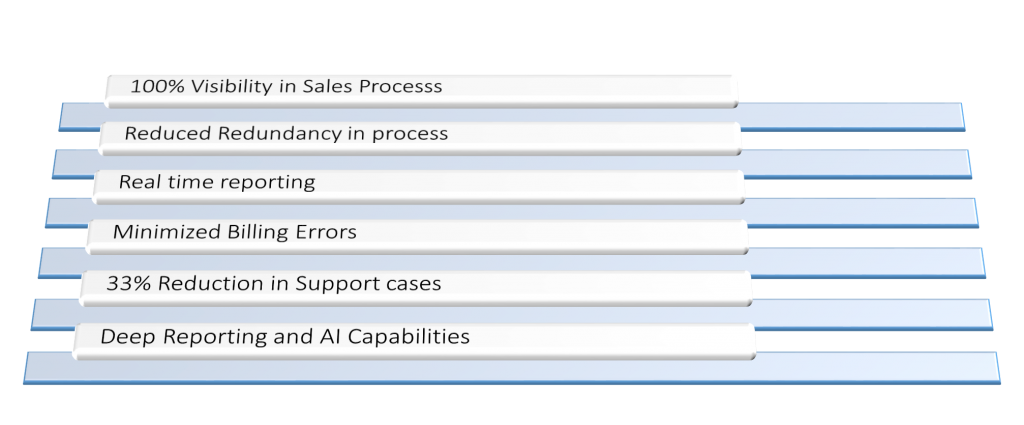
Apart from the above process automation improvements the implementation has also improved the quality of work for the Sales and Accounts teams.

Project details
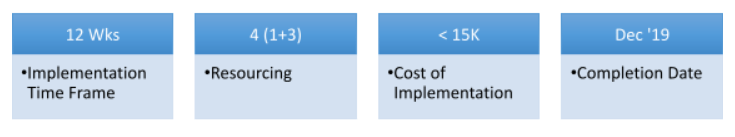
-
Looking to reap the benefits of a successful salesforce implementation?
-
Looking to digitally transform your business processes?
-
Want to have a motivated staff delivering 100% customer satisfaction?
-
Improving and measuring customer retention and customer loyalty?
SCHEDULE MY CUSTOM CONSULTATION
If you are looking to reap the benefits of a successful Salesforce implementation service delivered by experts.


